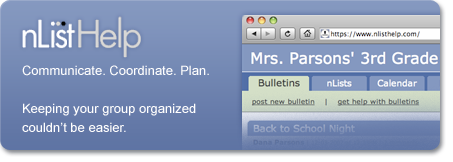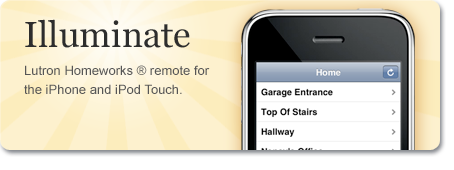Loading ...
AssetVault
Features
Below is a brief summary of AssetVaults security and usability features. If you have any questions or would like to inquire about licensing AssetVault contact assetvault@mdimension.com.
Digital Signatures
Digital Signatures are industry-standard mathematical functions that provide a mechanism for uniquely identifying pieces of data and revealing if the data has been modified. For every asset that is loaded into the system, AssetVault computes multiple digital signatures and stores these signatures with the asset as long as the asset remains in the system. The digital signatures of assets play a key role in proving that the assets remain unchanged as they are managed. Using multiple signature functions yields a more robust system which is protected from possible weaknesses that may arise from single signature functions.Import Audit Log
As part of the AssetVault secure workflow, the system can produce hard-copy import audit logs that contain the assets' thumbnails and digital signatures for storage outside of the system. This is particularly useful in the event that the system itself is challenged. On demand, AssetVault can recompute any particular asset's digital signatures, which can then be compared against the original audit logs, thereby proving that the asset coming out of the system is mathematically identical to the asset that went into the system.Import Stations
In an idealized secure environment, m Dimension Technology recommends locked-down image import stations that have secure connections to the AssetVault server. However, the system is not limited to this deployment scenario. Regardless of the workstation that is performing an import, all communication between the workstation and AssetVault is securely encrypted.Organization
AssetVault allows the organization of assets according to desired conventions. The system supports an arbitrary number of categories that can be layered in complex hierarchies. Each category can be grouped under more than one parent, allowing multiple logical organizations. Categories may be divisions, clients, cases, photographers, crime scenes, or any other logical grouping required.Access Control
AssetVault provides an extensive fine-grained security model. This model allows system administrators to control access at both the user and the group level. The security administrator can enumerate the specific users and/or groups that are allowed to perform various operations -- view, organize, and download -- on the assets. Access to any assets in the system is not granted without permission from the security administrator.Secure Backups
Backup is a crucial component in providing reliability in an asset management system. Executing a backup plan for such a system is often complicated because of the enormous volume of data involved (often terabytes of data). AssetVault provides multiple methods for backing up data. At the database level, AssetVault supports full database replication to a backup database system that may be onsite or located remotely. AssetVault can also produce per-import, daily or periodic, 'chunked' backups, which are sized to the desired media type (CD, DVD, etc). All backups from AssetVault are encrypted to ensure that, in the event of a data restoration, the integrity of the assets is maintained. AssetVault allows both partial and full restorations of data. Partial restoration is useful for fast recovery of more recent content, while full restoration is used in the event of a catastrophic loss.Indexing and Searching
AssetVault maintains an index of all assets that are imported into the system. This index allows fast and efficient searching across multi-terabyte asset databases based on multiple attributes of the asset including (but not limited to) caption, filename, and orientation.Review and Request Management
Most organizations that manage asset collections must also fulfill output requests for those assets. AssetVault provides several mechanisms for managing the review and request process. Users of the system can browse the catalog of assets and build multiple personal galleries of images for later reference. Additionally, users can, given appropriate permissions, email expiring claim tickets to personal galleries. Recipients of these claim tickets can be granted visitor access to the gallery. For each asset in a gallery, AssetVault provides and preserves a discussion thread where gallery owners and viewers can converse about the asset. From a gallery, users can choose to download or request various versions of the assets. AssetVault allows users to choose the desired output size and format and can automatically fulfill the requests. If a user does not have permission to download assets, a request for an administrator to output the assets may be submitted. AssetVault also provides a management console for reviewing pending output requests so that designated users can track requests. AssetVault provides an extensive feature-set that automates and assists in many aspects of an asset management organization. From import to output fulfillment and management, the system ensures asset integrity and security with multiple mathematically proven techniques. Since security measures are also included in the backup system, organizations can be assured their assets are protected and the authenticity of the assets will withstand even the strongest scrutiny.
For more information about AssetVault, please email info@mdimension.com or contact us.